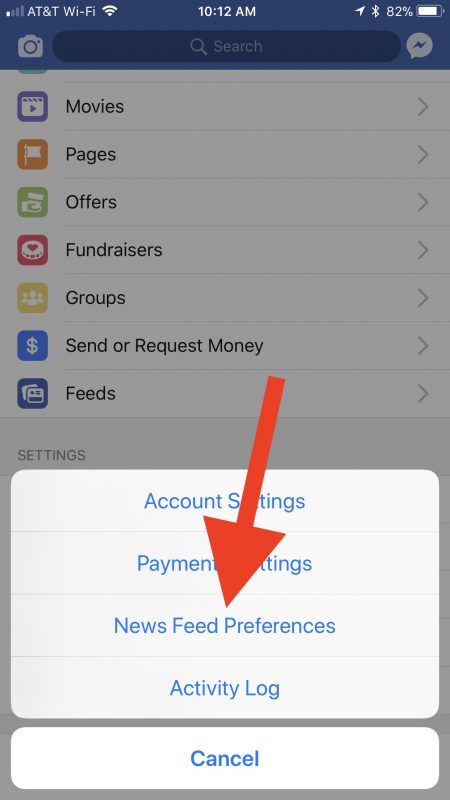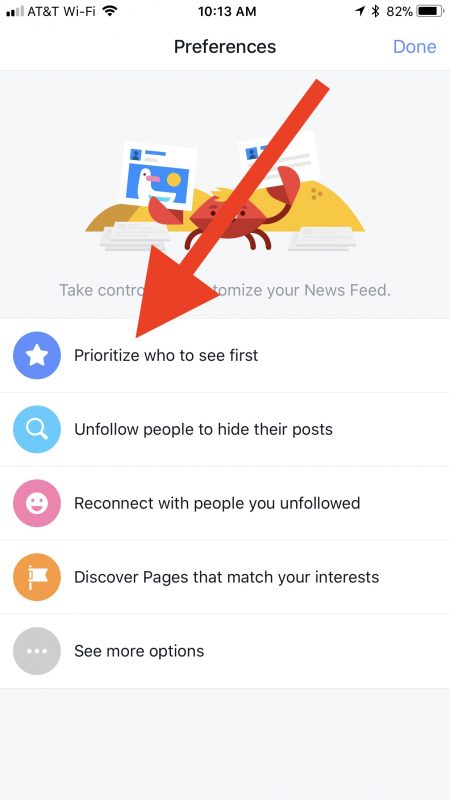Facebook has decided to make some changes to its algorithm and soon there will be changes to what you will see in your newsfeed. If you happen to enjoy Cactus Hugs (or any other website or Facebook page), you may not see as many posts from them as the social media company will soon prioritize posts from your friends rather than publishers or brands. But, there is a pretty easy thing you can do to make sure that stories you enjoy still show up in your feed.
Mobile
Just look for the three dashed lines either at the bottom or top of the screen (depending on your device) while using the Facebook app:
Click it and it will take you to a screen with a lot of options. Scroll down and click on settings:
Then news feed preferences:
Hey look! It’s a fun crab! Ignore him and click on prioritize who to see first:
The just click on the people and pages (perhaps a certain huggable Cactus?) that you want to see first in your feed from now on:
That’s it. Easy peasy. You’re done.
Desktop
Making this happen on desktop is even easier. Just click on your settings option in the upper right corner. Then news feed preferences:
From there, you see that crab again and you should click on prioritize who you see first.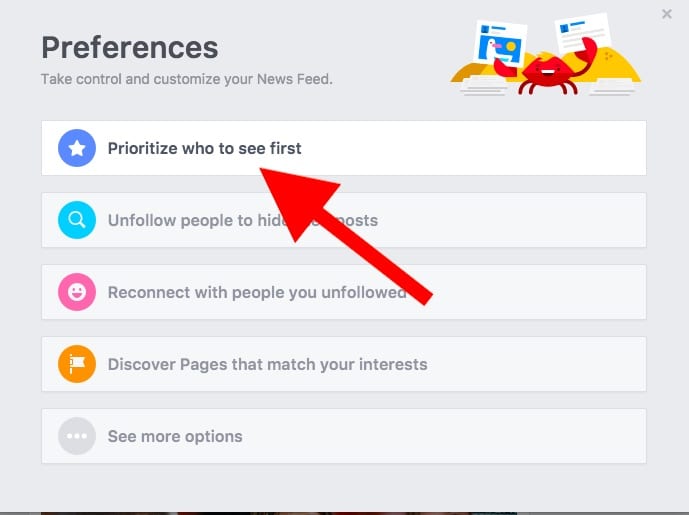 Then just do like you do on mobile and select the people and pages you want to see first.
Then just do like you do on mobile and select the people and pages you want to see first.
That’s it, you just beat the algorithm and thank you for your continued support of Cactus Hugs.